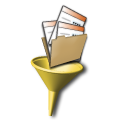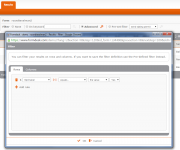Apply filters to the overview of result entries to view only a selection of form entries. Using filters you can, for example, get an overview of all the entries submitted over the past week or entries where a certain product was ordered. You can save a filter under a name so you can easily retrieve and reuse it. In addition to the overview of result entries, you can also apply filters to view entry statistics, to send out a group email or to download or delete form entries.
Try for free
You can try Formdesk free of charge for 3 months.
Last viewed pages
- Disable TLS1.1
- Lunch order form
- Barcode Generator
- View Statistics
- Processor agreement (GDPR)
- Service Level Statement
- Webservice API
- Online support
- Multiple Pages
- Campsite survey
- Order form for Madonna records
- SMS Messages
- Collect Online Payments
- Expense claim
- Merge Codes
- Validations and Field Formatting