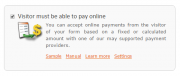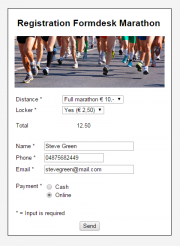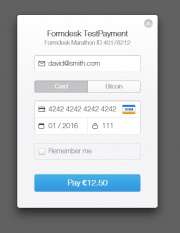You have the option of requiring the visitor to pay immediately upon completion of the form, using payment providers such as Stripe, Paypal and Authorize.net. The sorts of form that might require online payment include order forms and registration forms. We work with a range of payment providers to offer a simple and secure solution for accepting online payments.
Video’s (3x)
Screenshots
How it works
The amount payable:
The amount payable can be a fixed amount but can also be an amount that is entered by the visitor or calculated during the completion of the form.
Filter:
If the online payment is not in all cases applicable you can setup a filter to specify in which situations the online payment must be done based on form entries.
Workflow:
You can opt for online payment to take place within the workflow. For example, you might want to use this method to enable you to approve an application before allowing the applicant to confirm the payment.
Payment page:
After the visitor has submitted the form and all checks have been carried out, the visitor will be taken to the payment page hosted by the selected payment provider.
Successful payment:
Only a successful payment triggers standard procedures for a submitted form, such as the sending of email notifications. Submissions followed by an unsuccessful payment will still be registered for your knowledge. Details of failed payments will also be displayed for your reference in the Results Overview.
Results Overview and payment status:
The Results Overview includes the payment status for each completed form. Example statuses include Paid, Cancelled and n/a. Each listed item also has an associated Payment ID generated by the payment provider, making it possible to match the payment to a response. You can use the Payment ID as a search term throughout your account.