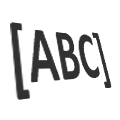From different locations inside Formdesk, you can refer to data that was entered into a form (identifiers) or to other variable information provided by Formdesk (system codes).
Formdesk provides two types of merge codes: identifiers and system codes.
Screenshots
Identifiers
Each question on the form has a unique name called an ‘identifier’. You can use this identifier to call the answer a visitor provided to this question in a different location. For example, the answer can be displayed elsewhere in the form or in an email message.
System codes
You can use system codes to include specific system information in your messages. Use system codes in your message to, for example, display the date on which the form was submitted, a ‘Print’ button, or the entire completed form.
A few examples of powerful system codes:
| Completed form | Displays a copy of the completed form. More info |
| ID / sequence number. | Unique ID or sequence number of a completed form. More info |
| Edit-link | Use this code to edit a completed form. More info |
Use our demo form to get an idea of the possibilities offered by merge codes.