In the last couple of months we have been developing a completely new Forms Summary with search capabilities, labels, a trash bin and documentation facilities.
The number of Formdesk accounts with 250+ forms has increased substantially, especially the past few years. This has also increased the need for comprehensive formdesk management capabilities.
Enhanced search capabilities
To quickly find a form, you can enter a keyword. You can even search within the form itself, the documentation (see below), the e-mail messages and Webhooks.
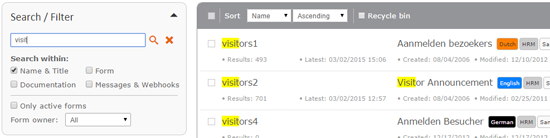
Labels
You now have the ability to categorize your forms using labels. You can assign multiple labels to a form. A label is attached to a form, so it is not a folder containing forms.
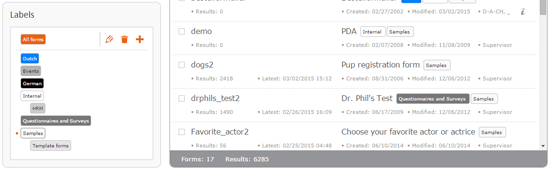
Create labels:
You can create as many labels as you whish, you can also create sub labels. A Sub-User must explicitly have been given the permission by the supervisor to be able to create labels.
Link labels:
To attach a label to a form you can:
- Drag the label with the mouse and drop it on the form
- Drag the form (or selection of forms) with the mouse and drop it on the label
- Select one or more forms and choose ‘Label’ (from the right mouse menu or the toolbar)
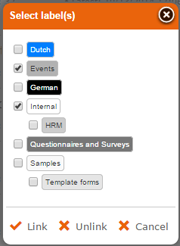
A Sub-User is only allowed to attach labels to forms of which they are the owner.
Unlink labels:
To disconnect a label from a form you can:
- Hold the mouse above the attached label where after an X will become available to disconnect the label
- Select one or more forms and choose for ‘Label’ (using the right mouse menu or the toolbar)
Documenting
There are several reasons thinkable why you would want to document specific information or instructions regarding a particular form. For example to indicate where data are located within the form that vary per year and therefore need to be changed annually. Or a schedule of the workflow that you created that can be viewed by you or your colleagues if the workflow needs to be adjusted. You could also include hashtags to easily find forms with certain characteristics for which you don’t want to create a label.
For such purposes, we offer the ability to register free text and attach files for each form. For Sub-Users applies that they can only document forms that they are allowed to edit. However, they can consult the documentation of all the forms to which they have any permission.
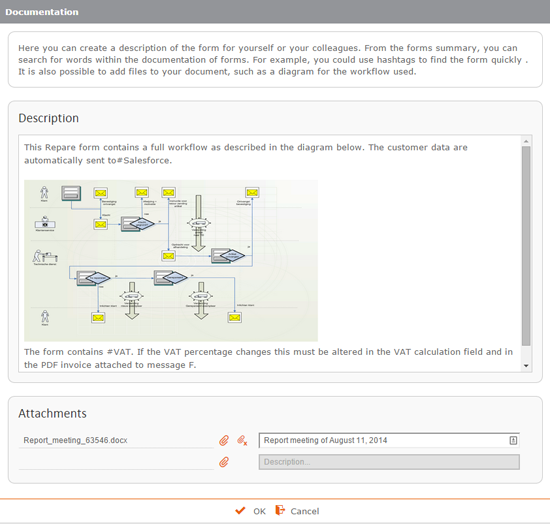
View the forms trash bin
Accidentally deleted a form? You can view the trash bin with all the forms that have been deleted in the past 30 days. You also have the ability to recall deleted forms.
A renewed Forms Summary
These new forms management capabilities require a new Forms Summary. Herein, you still have the ability to, for example view the results or edit the form with just a single click. Furthermore, the Forms Summary has become faster and adapts itself to the resolution of the screen to optimize the view for mobile devices.



