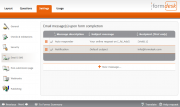Once someone submits your form, you’ll be instantly notified by email.
Screenshots
Content
The submitted form can be placed within the email you receive. Also, the email subject can contain answers given by the visitor.
Multiple messages
You can draft multiple notification messages and preset each message to be sent in certain situations, dependent on submitted data. For example, a message can be sent to your colleague in the sales department once a visitor indicates that he’s interested in a certain product.
Links
The email message can contain a link allowing you to edit or delete the submitted form.
Secured messages
The email message can be secured. You can have submitted data be included in an encrypted, password protected PDF document or zip file attached to the email.
Data file
You can also attach a file to the message in XML or text format, containing data entered into the form.