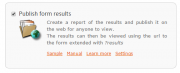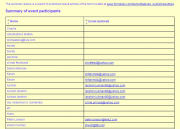Form entries normally aren’t visible to others. You can, however, elect to make result entries publicly available by publishing them on the internet. You can determine the layout of the published overview by using tables or any other layout you prefer. The standard style matches that of your form.
Screenshots
Publish a selection
Perhaps you would like to publish only a certain selection of data. Formdesk has multiple options for this. You can generate the overview by applying a filter or by setting a keyword.
Limited access
If you would like to grant access to result entries to only one group of people, you can secure the overview with a password.
Alternatives
It’s also possible to add users that can log in to your Formdesk account. This user can then view all result entries or a selection thereof. Think, for example, of a customer who only has permission to view the result entries of one of your forms or a regional manager who is only allowed to view data concerning his own region.
If you would like everyone to be able to view his or her own entries, then use the feature Managing own form entries. This feature enables visitors to view, edit and make additions to their own form entries.
Publish completed forms individually
In addition to the option of publishing a complete overview of results, you can also publish submitted forms individually. When enabled, each submitted form has its own unique link that you can use in Formdesk messages or include in the published overview of results.
View an example here: https://www.formdesk.com/demo/features_publishresults2b/?detail=1100575