More and more we are asked if we support any kind of a digital signature to sign a completed form. Unfortunately we couldn’t answer with a full Yes. We do support a pre-defined item that allows you to let the user set a signature on your form but it doesn’t have any legal status.
That’s why we are proud to announce the ability to connect with SignRequest. They offer a legal solution for the digital signature.
Webhook: SignRequest
![]() The webhook ‘SignRequest’ enables you to have completed forms digitally signed.
The webhook ‘SignRequest’ enables you to have completed forms digitally signed.
This is an equal alternative to the physical signature. Because of the additional information being logged and because the document cannot be altered it may even be a saver option than the conventional physical signature.
Optionally you have the ability to perform extra verification by SMS.
This is how it works:

When a form is submitted Formdesk will generate a PDF and, along with additional information such as name and email address, send it to SignRequest using a webhook. Those who need to sign will receive an email message containing a link to sign the document. After going through the signing process, all parties involved will receive an email message with the signed document and signing log attached.
Try the Demo form or view the Manual.
Pre-defined item: Signature
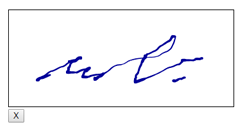 Use the pre-defined item “Signature” to create the ability to set a signature on a form. The signature will be stored in a hidden field and can be used in an e-mail message or PDF attachment.
Use the pre-defined item “Signature” to create the ability to set a signature on a form. The signature will be stored in a hidden field and can be used in an e-mail message or PDF attachment.
Follow these steps to add this item:
- Add item
- Pre-defined item
- Signature
- OK
The legal status of this signature is not guaranteed although you can use the Formdesk Email verification or SMS verification for more assurance.
Try the Demo form.



