You can use your smartphone to scan barcodes (QR codes or traditional barcodes) generated by Formdesk.
How it works
-
- User completes your Formdesk form
- User receives an email (PDF attachment) with a unique barcode
- User prints out the confirmation/e-ticket
- Barcode is scanned on location
- Scanned barcode is validated and registered
- Optional: Email or SMS is sent out or webhook is executed
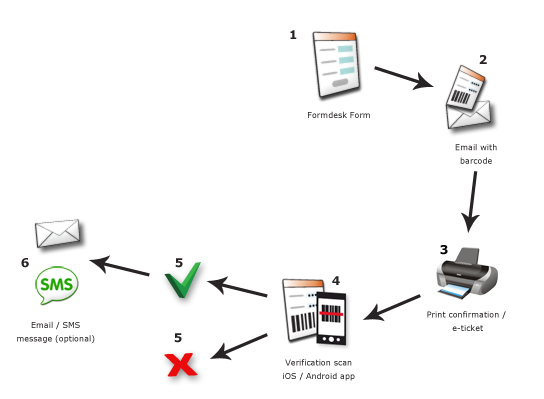
Applications
Formdesk combined with Formdesk Barcode Scanner App can provide many applications, a few examples to get an idea:
Events
- Online e-tickets order form is filled in
- On entering the barcode is scanned at the ticket and checked for validity
Optionally, it is even possible to:
- Be notified when a VIP is in a text message
- When scanning see in which room the person must be
- Continuously to see how many people are inside
- Send SMS / Email message to all those present
- By the bus driver to make sure everyone is inside
Exhibition Stand
- Invitations for visiting your booth sending by email using group email
- On your booth, you scan the barcode on the invitation so you know who has been there
Optionally, it is even possible to:
- When scanning see directly the interests of the invitee
- Sending an email message to all visitors after the exhibition
Gift vouchers
- Order form gift voucher is filled in
- When using, the voucher is scanned, checked and set as used
Optionally, it is even possible to:
- When scanning the amount of the voucher will appear
- Send a message email / SMS when the voucher is scanned
- Send a predefined SMS message (specified when ordering the voucher) to the recipient












