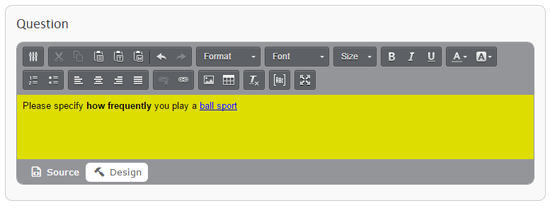We are pleased to introduce the implementation of a new text editor for setting up your messages. But maybe the greatest news is that this text editor is now also available for setting up texts and questions within your form!
Text editor for setting up your messages renewed
We have always used a third party text editor for setting up messages within Formdesk. It was time to replace this editor because it became outdated in terms of user friendliness, features and compatibility. We therefore replaced the text editor with the latest version of the CK editor. The new editor works in all browsers and is more stable than the old one.
There is a small chance that the new editor slightly changes the your messages. Especially for pdf attachment the exact positioning may be important for you. That’s why for a pdf document, you will receive a warning message that advices you check the layout before saving your changes.
Text editor for setting up texts and questions within your form
We now also integrated this editor in the details screen of a form item. So now, within your questions you can easily color a word, make a part bold or insert a hyperlink, image or table. Until now you were only able to do this using html code.
And finally, while editing the question you will now see the question just in the layout as it is in the form.